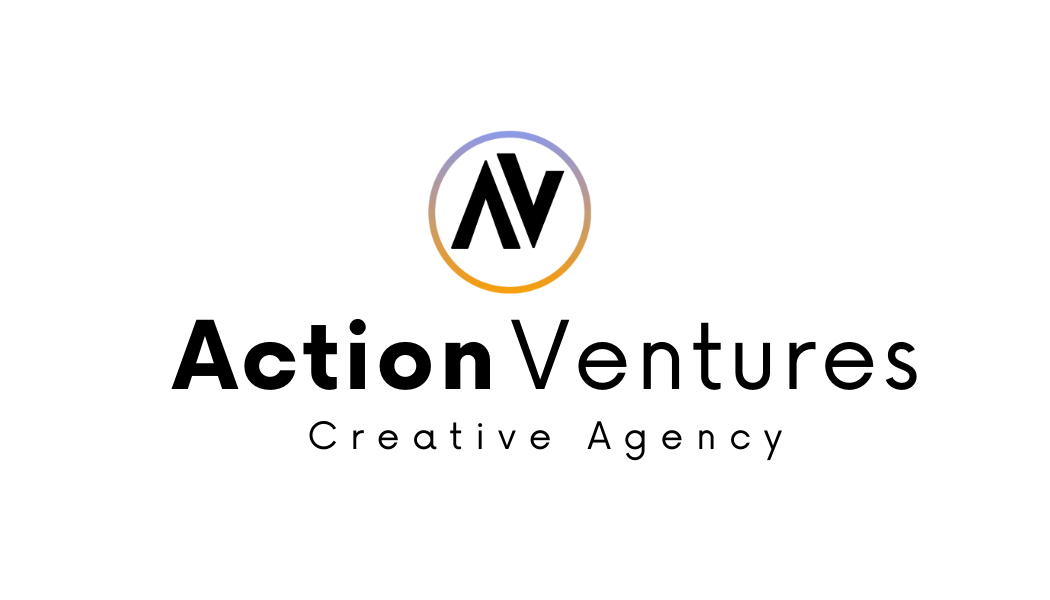top of page
PHOTOS
To capture an image off the Internet, follow these steps:
-
Click and hold (Mac) or right mouse click (PC) on on of the images below until a dialog box appears.
-
If you are using Internet Explorer, select “Download image to disk.” …
-
A box pops up asking you where you want to save the image to








bottom of page